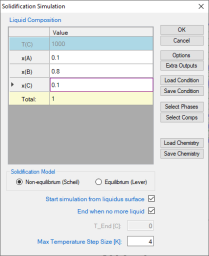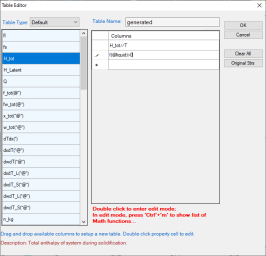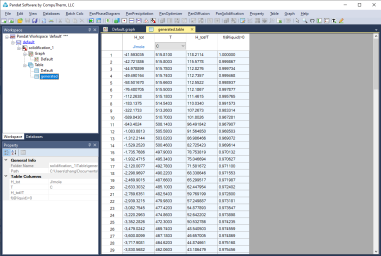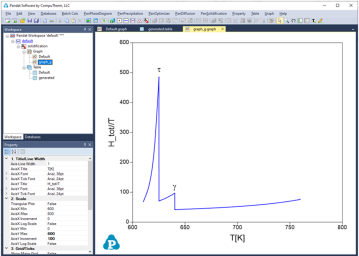Numerical Derivative
The derivative can be calculated numerically from the two columns of Y and Z. The operator for numerical derivative is “//”, double slashes. The numerical derivative of
is written in the form of “Y//Z” as the column name. Only one numerical derivative operator is allowed in one column. In other words, user cannot type in “Y//Z//X”.The derivative “Y//Z” will be parsed into three columns in the new table: “Y”, “Z” and “Y//Z”, which makes it easy for the user to view the original data set “Y”, “Z” and choose to plot either
vs Z or
vs Y.
The example given here is to find the “effective heat capacity” of the system during solidification (H_tot//T). A system of Al-Mg-Zn is chosen and the composition is shown in Figure 1. After Scheil simulation is done, a new table is created with the definition of the column names shown in Figure 2. Figure 3 is the newly generated table. Select the columns “T” and “H_tot//T”, we have the vs T diagram as in Figure 4. This diagram shows the effective heat capacity change during the solidification by Scheil simulation. There are two peaks in Figure 4, which represent roughly the phase transformation from liquid to Hcp+γ and that from liquid to Hcp + τ, respectively.